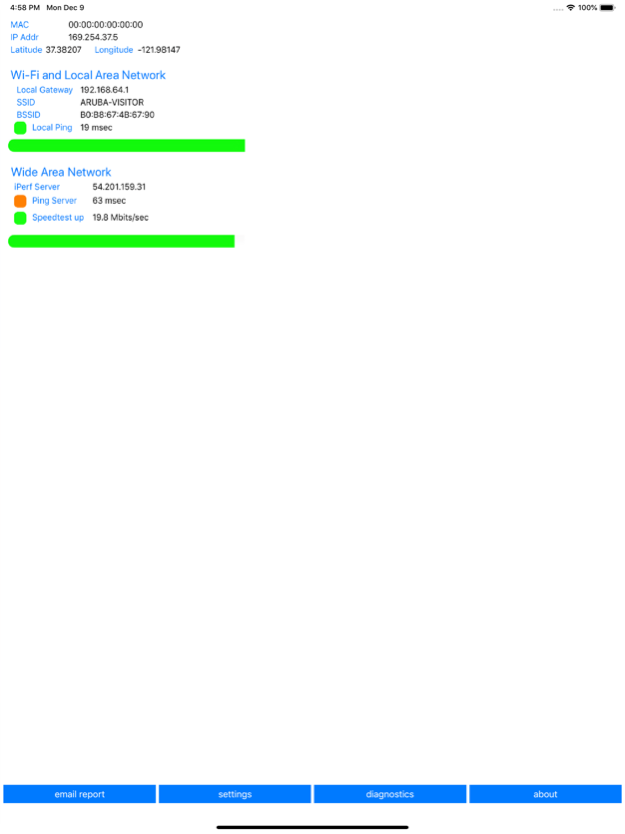Air Observer 9.0
Continue to app
Free Version
Publisher Description
AirO is intended for technical and not-too-technical owners of Wi-Fi capable iOS devices. It displays the health of the Wi-Fi (“Local Area”) connection, and measures the characteristics of a “Wide Area” connection to a server deeper in the network. It can be used to answer questions like:
• What’s wrong with my Wi-Fi today?
• How strong is my Wi-Fi signal?
• Is there evidence of wireless interference?
• Is the problem in the Wi-Fi connection, or out on the Internet (or corporate network)?
• Is the overall connection to the data center good enough to run my corporate apps?
Nov 30, 2023
Version 9.0
2023-11-19 Build v9 for iOS
- Updated build of iOS17
- Minor bugfixes
- Added IEEE OUI lookup and display of AP manufacturer
- Re-init ping every time to pick up on default gateway address changes
- Remove all references to AMC Client
- Remove all MAC address discovery code, address is no more available to apps
- Remove all mdns code
About Air Observer
Air Observer is a free app for iOS published in the System Maintenance list of apps, part of System Utilities.
The company that develops Air Observer is Peter Thornycroft. The latest version released by its developer is 9.0.
To install Air Observer on your iOS device, just click the green Continue To App button above to start the installation process. The app is listed on our website since 2023-11-30 and was downloaded 1 times. We have already checked if the download link is safe, however for your own protection we recommend that you scan the downloaded app with your antivirus. Your antivirus may detect the Air Observer as malware if the download link is broken.
How to install Air Observer on your iOS device:
- Click on the Continue To App button on our website. This will redirect you to the App Store.
- Once the Air Observer is shown in the iTunes listing of your iOS device, you can start its download and installation. Tap on the GET button to the right of the app to start downloading it.
- If you are not logged-in the iOS appstore app, you'll be prompted for your your Apple ID and/or password.
- After Air Observer is downloaded, you'll see an INSTALL button to the right. Tap on it to start the actual installation of the iOS app.
- Once installation is finished you can tap on the OPEN button to start it. Its icon will also be added to your device home screen.